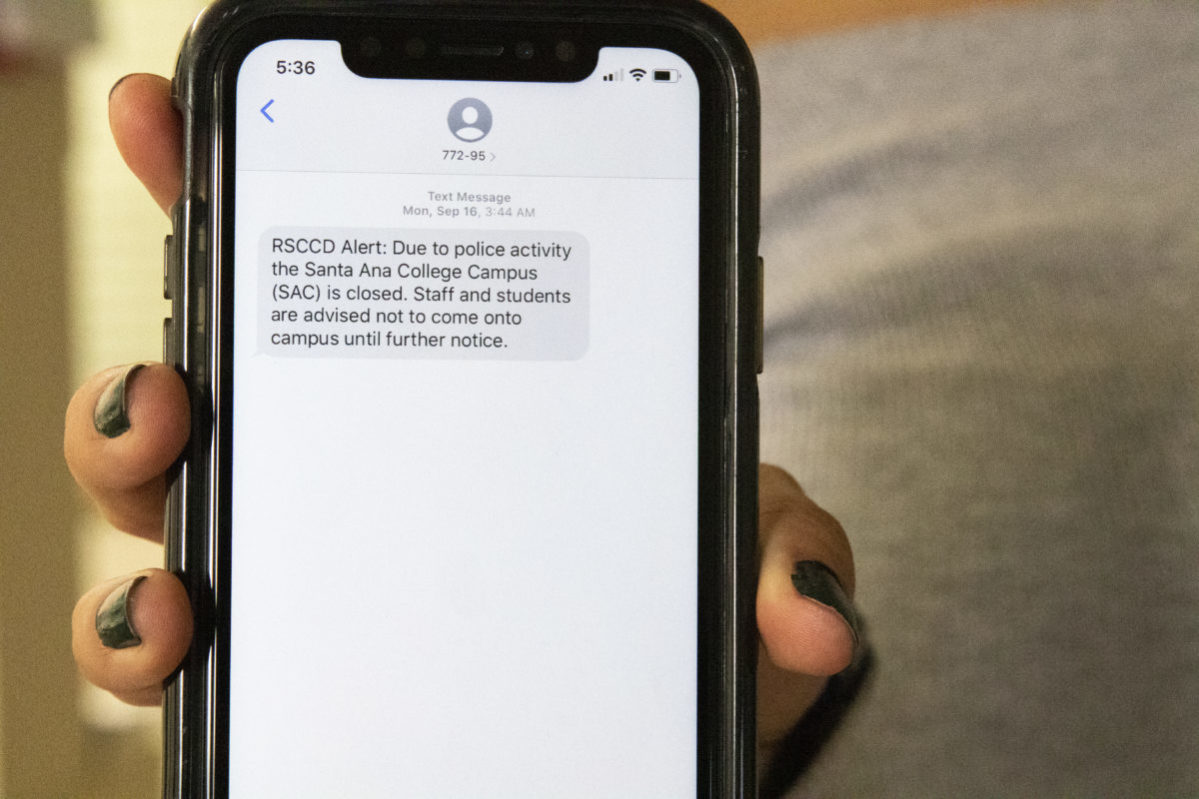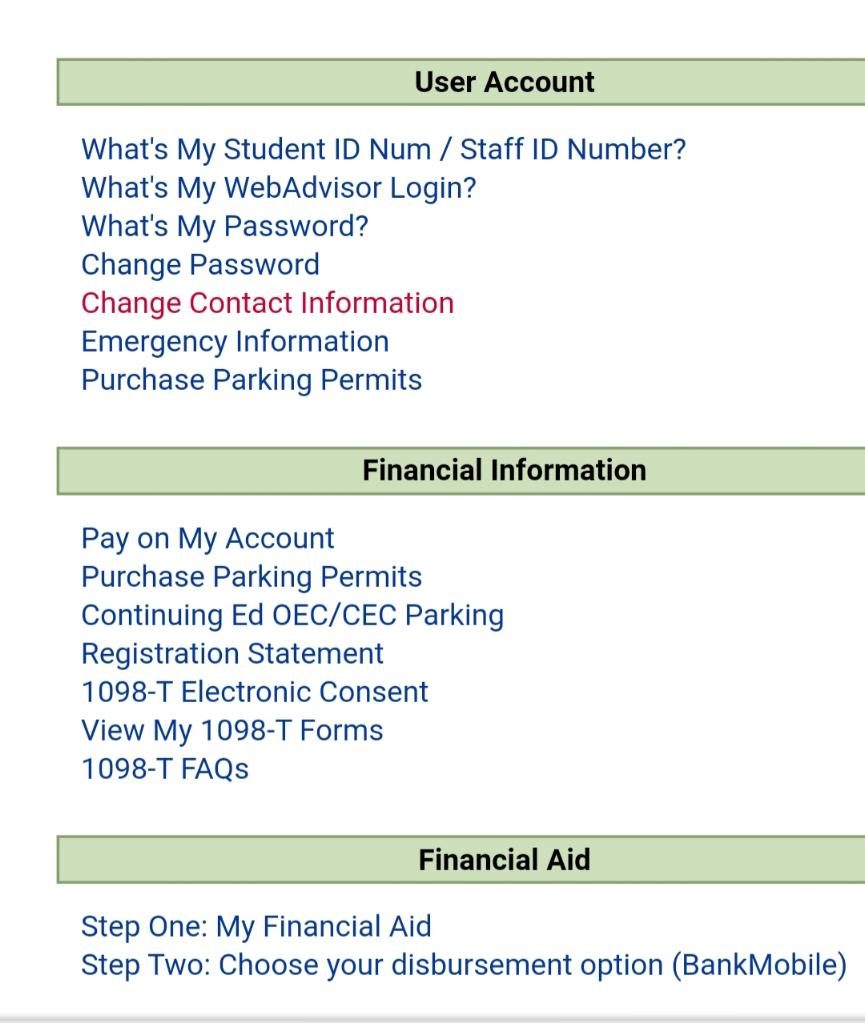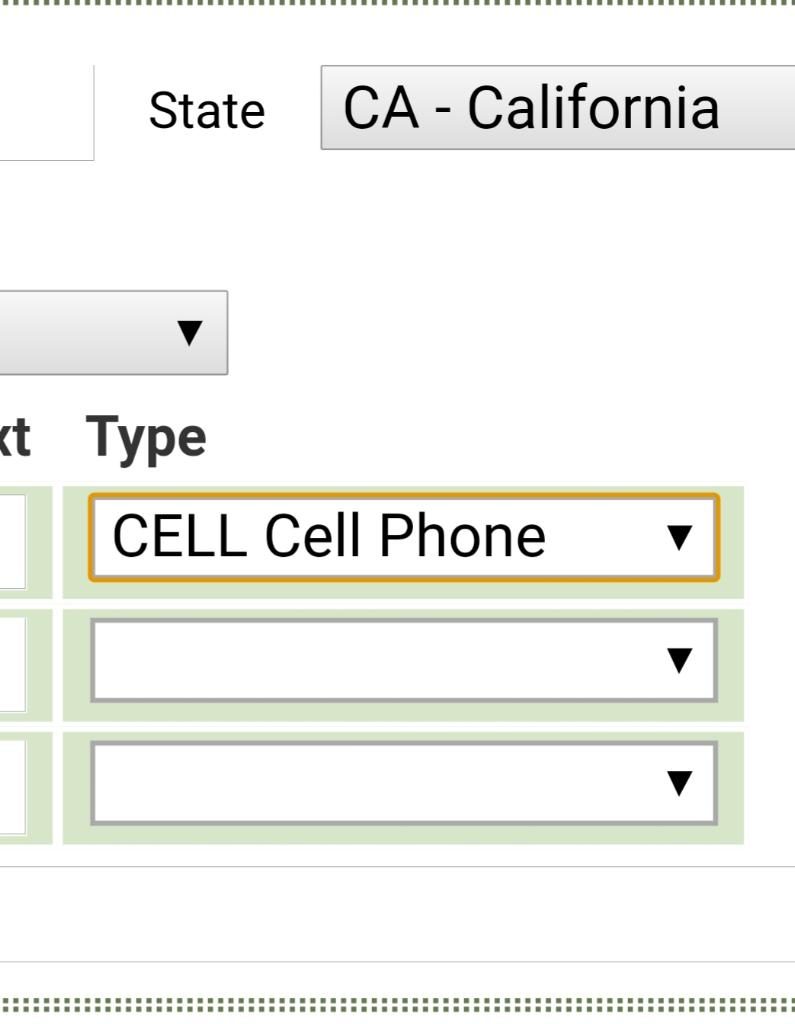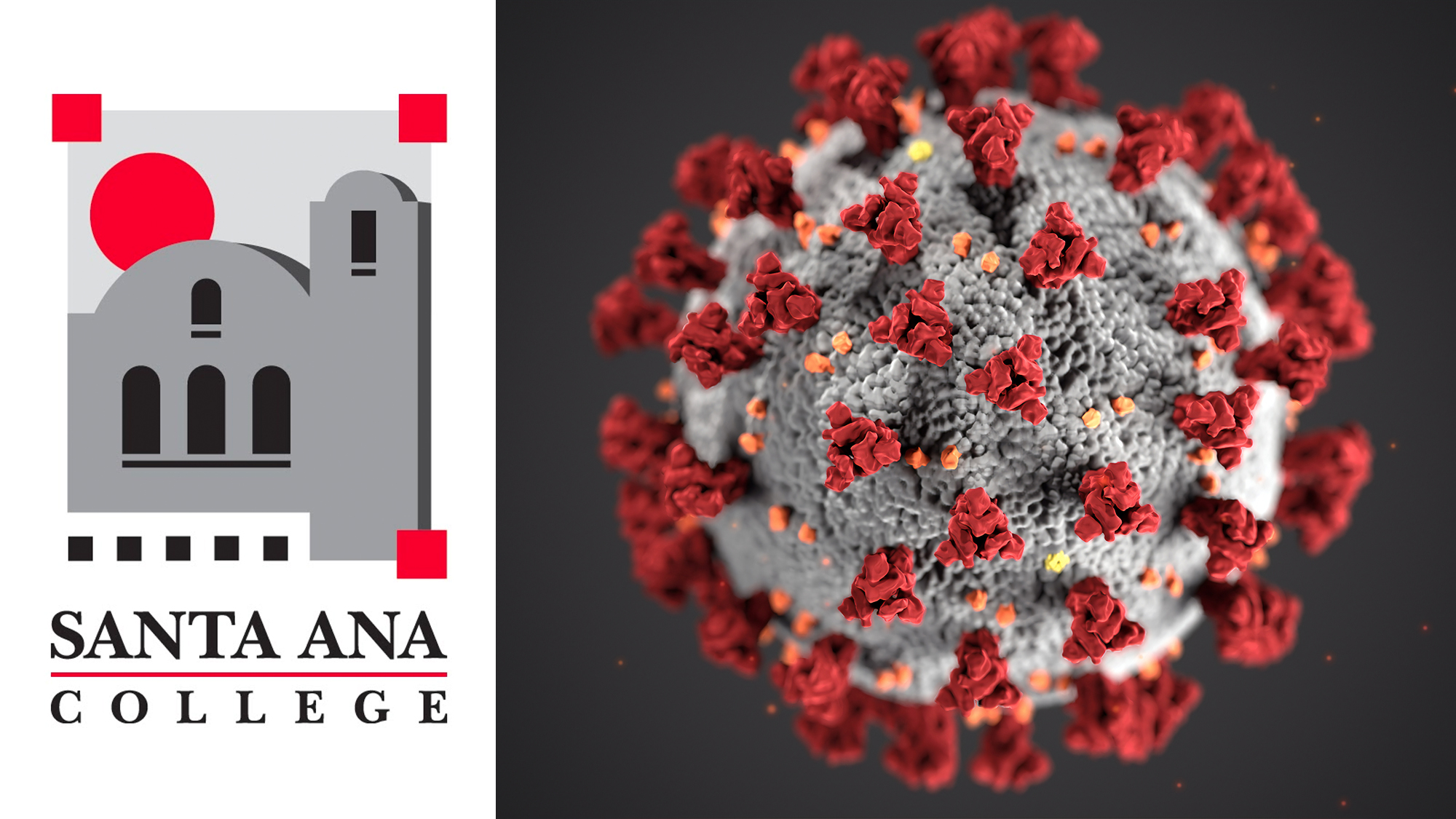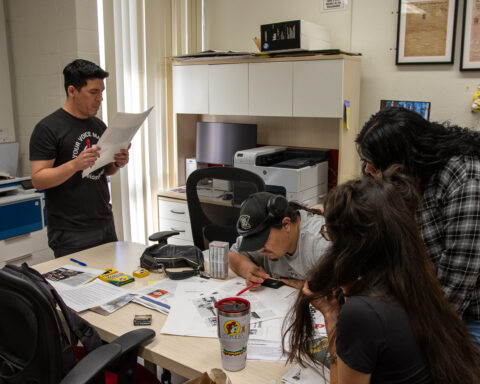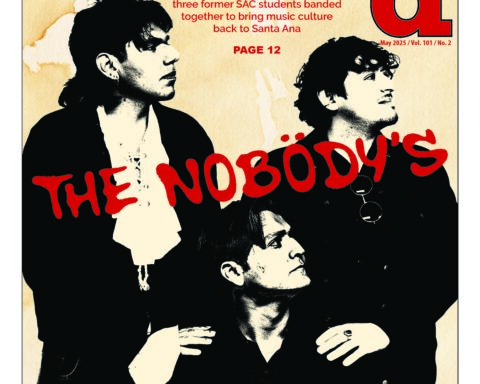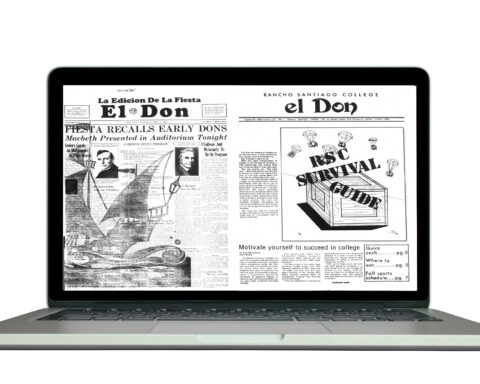When the campus was closed last Monday while police conducted a homicide investigation, more than 32,000 people were sent alerts through the district’s emergency notification system. But district officials say that not everyone received them and are urging students, faculty and staff to double check their correct information is on file with the school.
RAVE Mobile Safety is a mass notification system that sends text messages and emails to cell phone numbers and email addresses pulled directly from Webadvisor. All current active students, faculty and staff are automatically enrolled for RAVE alerts when a new account is created.
However, at about 8 a.m on the morning of the incident, several students showed up for their morning classes unaware that the campus was closed and classes were cancelled. Some said they did not get any text alert and did not know to check their email.
Phuong Nguyen was about to go to her Monday classes when a friend called to say that the campus is closed. She was surprised by the news since she didn’t receive a text message and didn’t think about checking her email before class.
“I believe it is better to be notified by text message because I don’t check my email that often,” Nguyen said. “Some people don’t have wi-fi or their mobile data is slow, so they can’t even check if they got anything. There is no such problem with messages.”
After returning to campus on Sept. 17, faculty and students also reported that they got only one form of notification. Some saw emergency emails but never got text messages, while others didn’t receive anything even though they said their info on WebAdvisor is up-to-date.
According to Interim Chief of District Safety and Security Michael Toledo, people are not receiving text alerts because they did not provide the correct cell phone number upon registering online. Toledo said that some of them may have accidentally put their home number as a mobile number, which would also prevent the alert from going through.
“Rave Alert is our [security] mass notification system we rely on. That is the number one alert if a major incident happens,” Toledo said. “This is the quickest way we can communicate to students what happened on the campus.”
Updates occur every evening between RAVE software and the District’s personnel database, Toledo said.
To ensure you receive timely safety and security text alerts through the RAVE system:
- Log in to WebAdvisor and select your role (student, faculty, employee)
- Under user account, select “change contact information”
- Verify that the contact number is listed as a phone type: CELL (this is required to receive alerts)
- Any number listed as “CELL” in WebAdvisor will be automatically enrolled in RAVE Alert texts.
To opt into RAVE Alerts via text message without going through WebAdvisor:
- Text “DonsAlert” (one word) for SAC
- Send the message to any of those codes: 226787, 67283, 78015, 81437, 22911
- Wait for response “Welcome to DonsAlert”. The response will indicate that the alerts are on.
- To opt-out from the Rave Alert messages: reply “STOP DonsAlert” at any time.
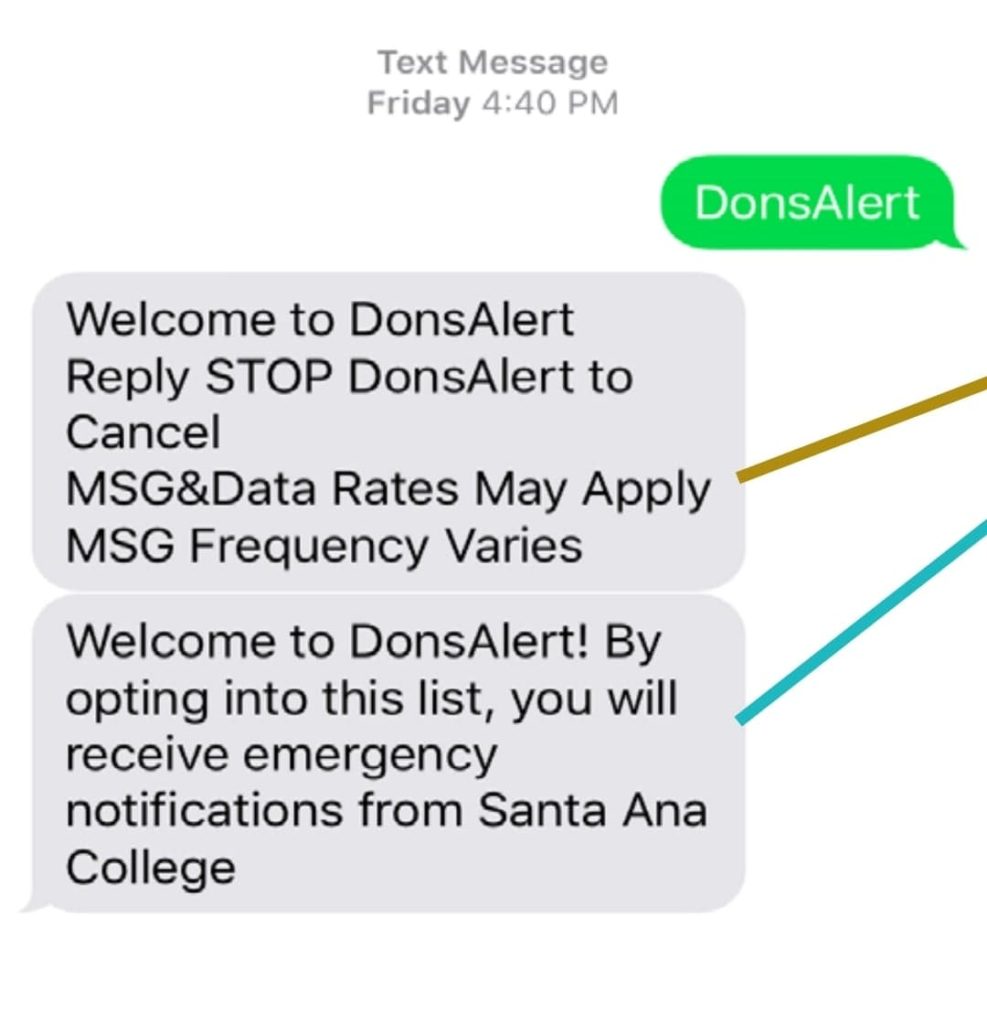
- Homeless Students Struggle On Campus - December 10, 2019
- It’s Time to Value Freedom of Speech - December 9, 2019
- Nomination for the Aspen Prize - December 3, 2019