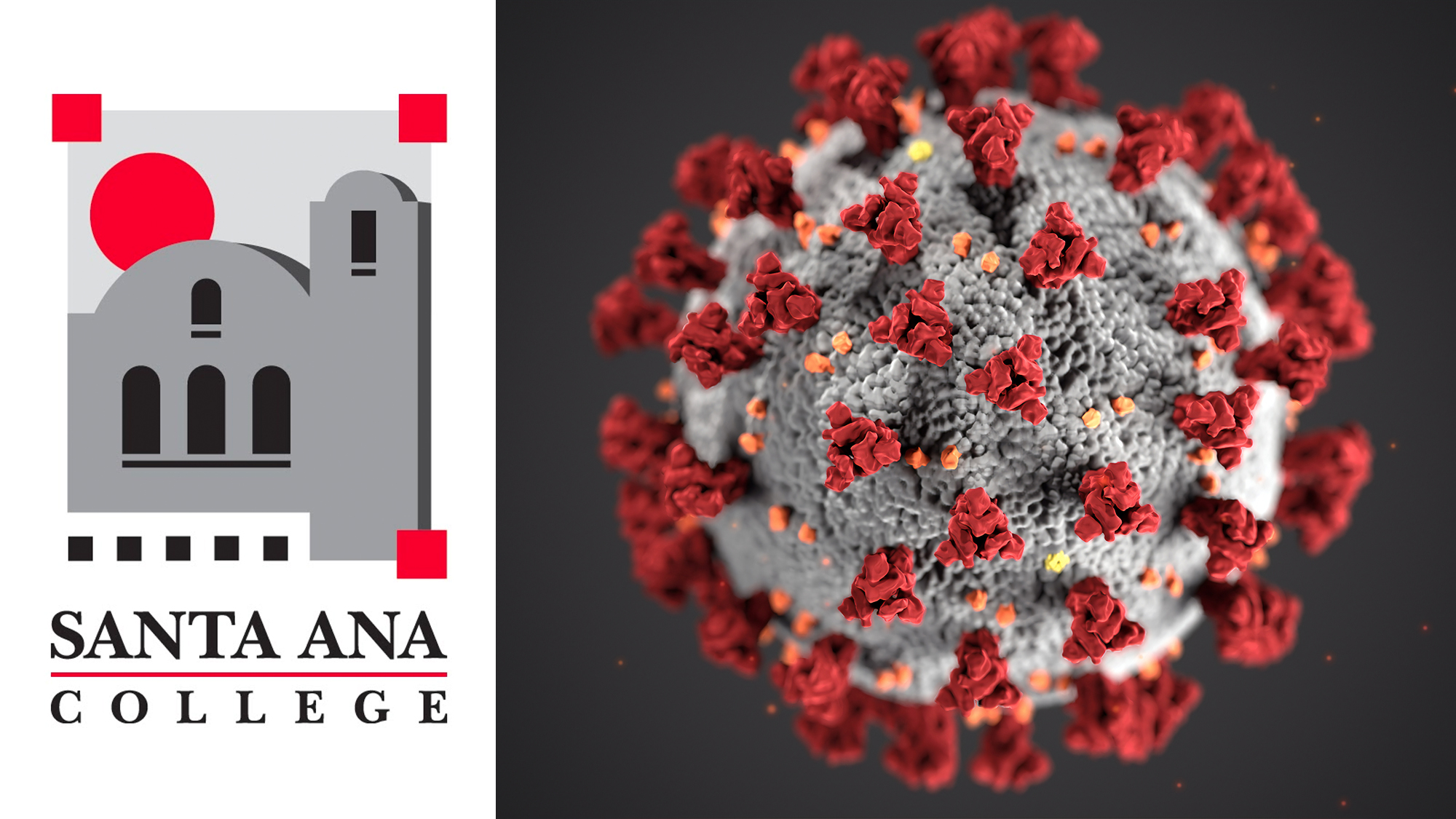You can now specify what name you would like to appear in Canvas and on class rosters after school officials approved a new Chosen Name policy this month. Students and faculty can fill out out the “Chosen Name” form in Self-Service if they would like to be identified as anything other than their legal name.
The former policy stated that everyone must use their legal name on official and unofficial school documents, making it difficult for students who use a nickname, a middle name or a different name entirely.
Bug, a SAC student who uses they/them pronouns and goes by their chosen name only, said the policy will help them affirm their own identity. Bug considers their legal name their “deadname,” or the birth name they no longer identify with, and said they and many other trans and non-binary people feel pain and dysphoria when they are deadnamed.
“Even when I write ‘please call me Bug’ at the beginning of a post…I still get people responding with ‘Hi [deadname], I agree’ not realizing how distressing and disrespectful that is,” Bug said.
Under the new policy, Bug’s chosen name would be the only one shown to others in Canvas.
Currently, you can pick a first, middle and last name as your chosen name and only hyphens and alphabetical characters are allowed. Individuals are given the right to pick any name, but the college reserves the right to delete a “Chosen Name” if it contains foul or inappropriate language or the name is used for the purpose of misrepresentation.
You can change your chosen name an unlimited amount of times. Although if your chosen name changes are frequent then the college will keep your changes minimal in order to halt any confusion for instructors and classmates. You can also delete your chosen name until you decide how you would like to identify yourself.
Legal names remain on file for certain records such as financial aid, official transcripts, diplomas, payroll records and immigration documents. To change the name on these documents you must submit a Request for Name Change.
To change your chosen name, do the following:
- Log into Self Service
- Click on “User Options” in the left menu
- Click on “User Profile” in the drop down menu
- Click on “Edit Personal Identity” below your current account info
- Fill in your Chosen Name
- Click save